GPS Area Calculator App – Jamin Mojani App, is an excellent tool to measure distances and areas. GPS Area Calculator App is a useful tool to measure the area of the map. When you’ve placed all your locations on a map, determine the area between each points. you can also calculate the total area of the route.
What is GPS Area Calculator App
Jamin Mojani App is a useful tool to determine GPS space and GPS distance with extreme precision. There are two ways to determine any GPS area or distance.
New added POI, or point of interest. POI, the app is used for saving and sharing the specific points that people might find interesting or useful.
GPS Area Calculator App Features:
- Fast Distance Mapping of Areas and Distances.
- Smart Marker Mode to ensure extremely precise pin positioning.
- Editing and saving measurements
- Measurement Unit Changing Facility.
- Satellite, Map Terrain, Hybrid and Map modes
- Area Search Facility.
GPS Area Calculator App Unique Features:
- Speedy area/distance marking
- Smart Marker Mode allows for extremely precise pin placement
- Name or save, group, and modify measurements
- “Undo” button to cancel any action
- GPS Area Calculator App to walk/drive within certain limits
- It also comes with a function to automatically send a link to friends or partners from the area you have pinged/selected and direction – highlights the area you would like to be sharing.
A feature that adds a POI, or point of interest on the field can help avoid stones, identify boundary lines or fences of paddocks to graze the dairy cows, cattle beef, and other animals.
How to use Jamin Mojani App
- Click on the Add marker icon and then select a map to create a point base based on latitude and longitude.
- Define the multiple markers points to calculate, the information about area includes polygone, marker, and polyline and the calculation result will be displayed immediately
- Click on the map type icon to select type such as normal, none, hybrid, terrain, and satellite type. This will allow you to see the map visually
- Click on the remove icon, then click on a desired marker to take it off the map.
- Click on an icon that is clear to erase any marker, polygone or the polyline of the map
- If you are looking to take a real-time measurement, you simply click a live icon and then move it around to affect.
- After you have all the information you require and would like to save the current step and save it, click on the”save” to store the an unused cache to be used again.
- click on the polyline and go on a mini-tour of the locations
- The GPS Area Calculator App use materials to enhance the user experience.
- Applicagion can be useful to geologists, or for anyone else who wants to uses to track a route every day.
- If you’d like to see this application translated into your own preferred language, contact us.
| Get Jamin Mojani App | Click Here |
| Get Homepage | Click Here |
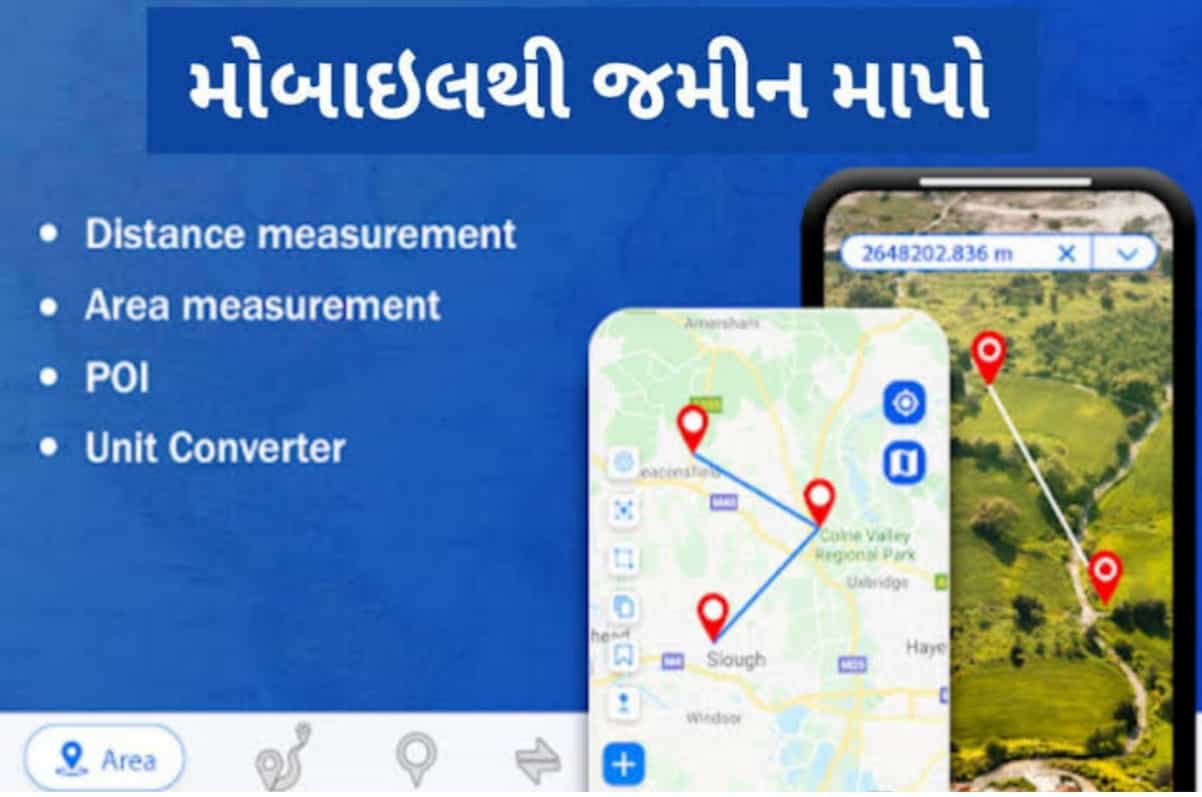
Conclusion::
You’re reading irisdigitals — experts who break news about Google and its surrounding ecosystem, day after day. Be sure to check out our homepage for all the latest news. As well as exclusive offers on best recharge, popular mobiles. With the latest tech news and reviews from all over the world. Follow irisdigitals on Twitter, Facebook, and LinkedIn to stay in the loop.