Hey guys welcome into our website Irisdigitals. Today we are talking about Internet Speed Meter Lite Application. It is a simple and convenient tool to keep track of your Internet Speed and Data Usage
Download Internet Speed Meter
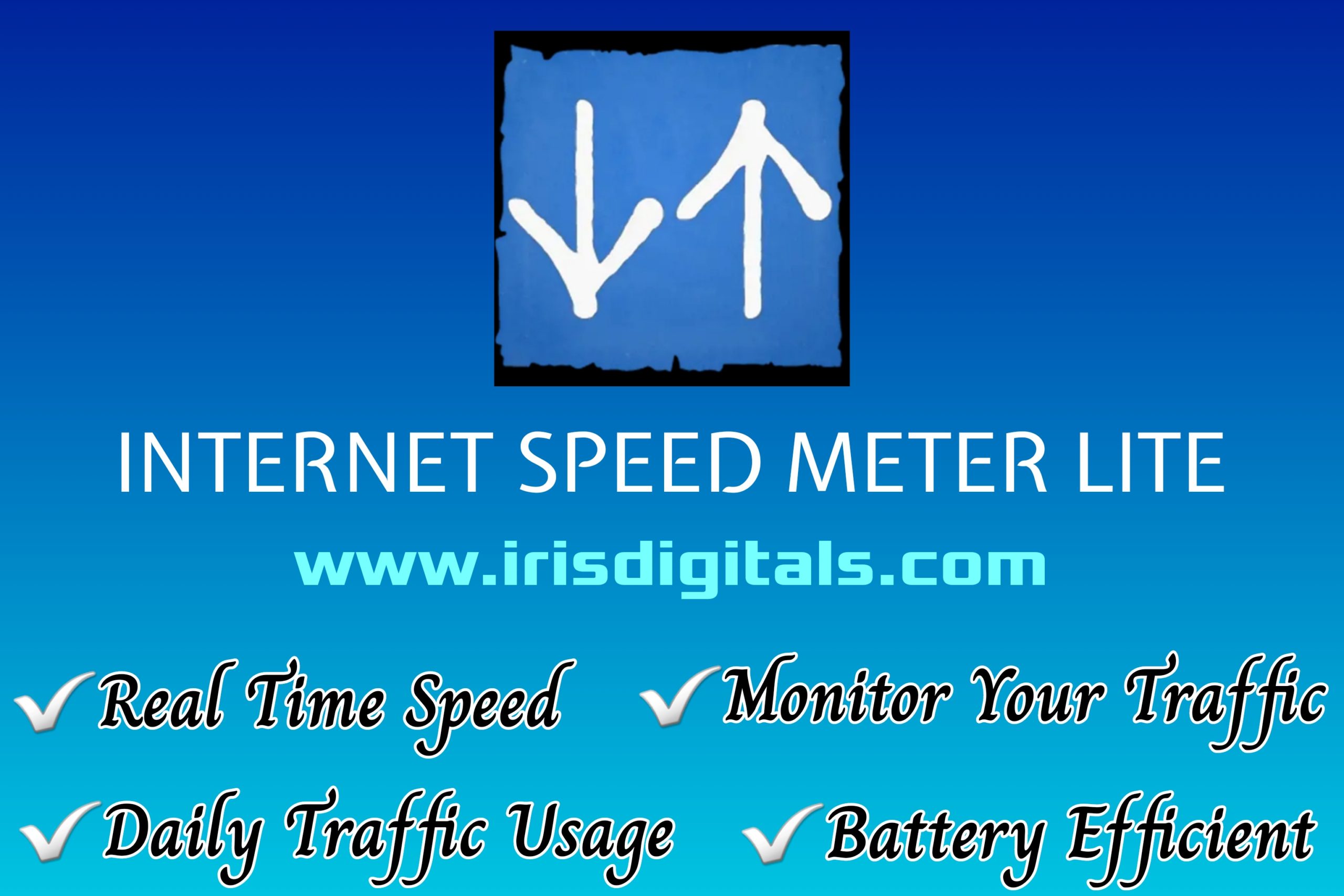
This App displays your internet speed in status bar. Moreover it shows the amount of data used in notification pane. This helps you to monitor network connection anytime while using your device.
The app is completely Ad-Free.
Download Hello English To Learn English
Lite Features of Internet Speed Meter Lite:
– This Application shows Real time speed update in status bar and notification.
-Moreover It shows Daily traffic usage in notification.
– It shows Separate stats for Mobile network and WiFi network also.
– It Monitors your traffic data for the last 30 days.
– Battery efficient
Lock Facebook Profile In just One Click
Applock :Download For Secure Your Mobile
Pro Features:
Notification Dialog-
A notification dialog appears when you tap the notification having
– Graph to monitor last minute internet activity
– Time and usage of current session
– Today’s app usage for mobile and wifi
Smarter notifications-
Notification appears only when you are connected to internet.
Themes support-
You can manually select the color of user interface.
Blue status bar icon-
Option to choose between blue or white status bar icon. (only for KitKat and below versions of Android)
Upload and Download Speed-
Option to show upload and download speed in separate notifications.
Warning:
Do not move this app to SD card. It will stop (Force close) when you remove the card.
conclusion ::
You’re reading irisdigitals — experts who break news about Google and its surrounding ecosystem, day after day. Be sure to check out our homepage for all the latest news. As well as exclusive offers on best recharge, popular mobiles with latest tech news and reviews from all over the world. Follow irisdigitals on Twitter, Facebook, and LinkedIn to stay in the loop.