Krisp Best Software that removes Background Noise from Audio
Hey guys welcome into our website Irisdigitals. Today we are coming with an Krisp app, Krisp app is best app that revoes all the background noice from audio. if you searching for best app that no background voice and remove all the background voice then its best app for this.
Friends Are you a Youtuber? Are you a teacher and teach online? If your answer is yes then I have come up with an Aflatun Software for you.
With the help of this software, your background noise will be completely removed.
Friends, with the help of this software, you can hear other noises coming around you during online teaching. It will be completely removed and your voice will be very clear.
Here I am going to talk about the software. The software is only available on Windows and iOS computers. That means you will not be able to use it in Android Mobile.
This software is so powerful that with the help of this software you can make any noise around you, for example, if your house is in the city and near the road, you will hear a lot of vehicle noise, and if you are making video at home, the sound of TV , The sound of a fan, the sound of boys coming. All that noise will be canceled.
With the help of this software, if there is a noise in a video, then using the Krisp Speaker, the noise coming from the video will not be heard.
This means that with the help of this software, the sound will come without Noise and even if there is Noise in the video and it is difficult to hear, it will be canceled.
There are many other software to remove this sound in which this type of background noise is removed from the recorded audio. But if you are doing Online Teaching, you cannot remove this sound.
What is this Krisp Software?
But with the help of this software called Krisp, you can remove this kind of noise from your voice on more than 800 apps like Microsoft Team, Google Meet, Zoom, JIO Meet.
And even when you are recording video, there will be no noise in audio recording.
No matter how much noise is coming around you, but with the help of this software, that noise will be canceled.
Friends, this software is created using existing technology. This software removes Background Noise from your voice using Artificial Intelligence.
This software is Freemium which means it is also Free and it also has a Premium Plan.
In the free version you will get 120 minutes for every week. (If you want Free for 1 month, the information is given below.)
This software is free for students, teachers, government and hospital workers for 6 months.
How to Download Krisp Software?
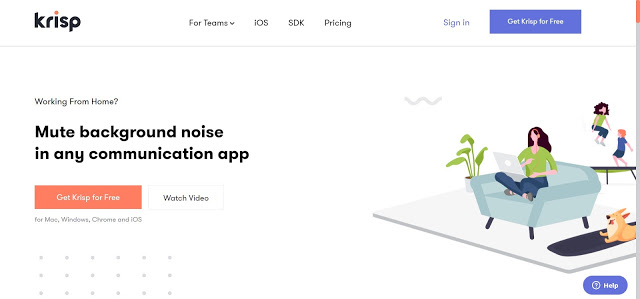
This software can get Free for 1 month for YouTubers and others. And if you are a student, teacher, government and hospital worker, you will get this software for free for 6 months. Below is information on how to get Free.
Friends, if you download and install this software by following the link given below, you will get Free for 1 month. Free will not be available for Month. Only 120 Mintue / Week will be available.
If you are a student, teacher, government and hospital worker and you have the email address of the school / university then you will get this software for free for 6 months. For this you have to download from the link given below.
So just download the link given below. And after 1 month you will be able to use 120 Minutes / Week
1 Month Free Krisp For Normal Users: Click Here
6 Months Free Krisp For Students, Teachers, Govt. and Hospital Workers: Click Here
Only if you download from the link above, you will get Free for 1 Month for Normal User. Otherwise you will only get 120 Mintue / Week. And students, teachers, government and hospital workers also have to fill a form, the details of which are given below. Only then will you get Free for 6 months.
1 month for Free Normal User
(Download and Install as per Youtuber or General Audio Record, Information for Students, Teachers, Government and Hospital Workers is below.)(Download and Install as per Youtuber or General Audio Record, Information for Students, Teachers, Government and Hospital Workers is below.)
Clicking on the link above will make you look ugly. In it you have to click on Accept the Invite.
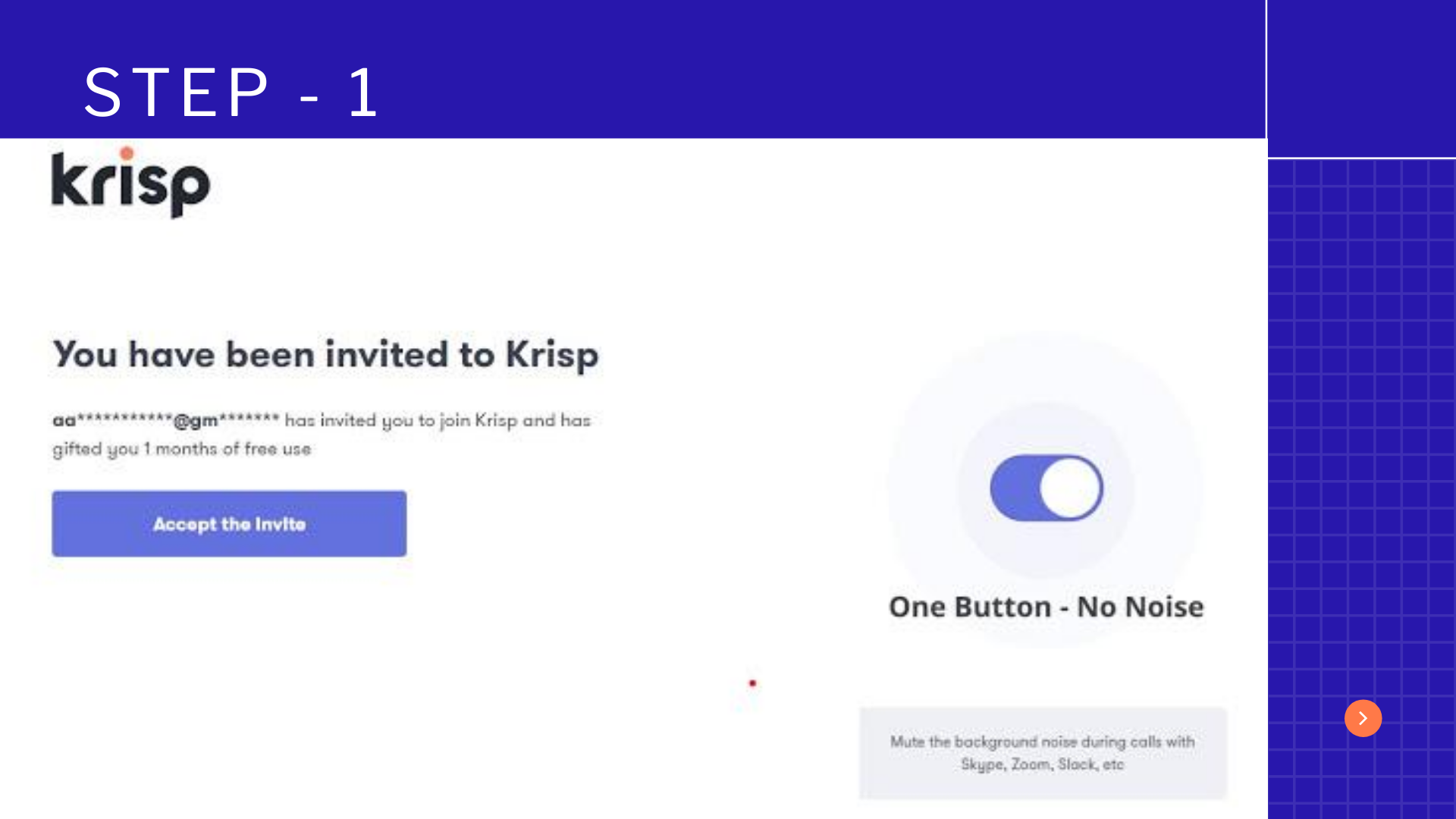
Doing so will come in front of you as follows:

Now you need to sign up from your Email Adderess. Or you can sign up from where Sign in With Google is written below. Then click Continue.
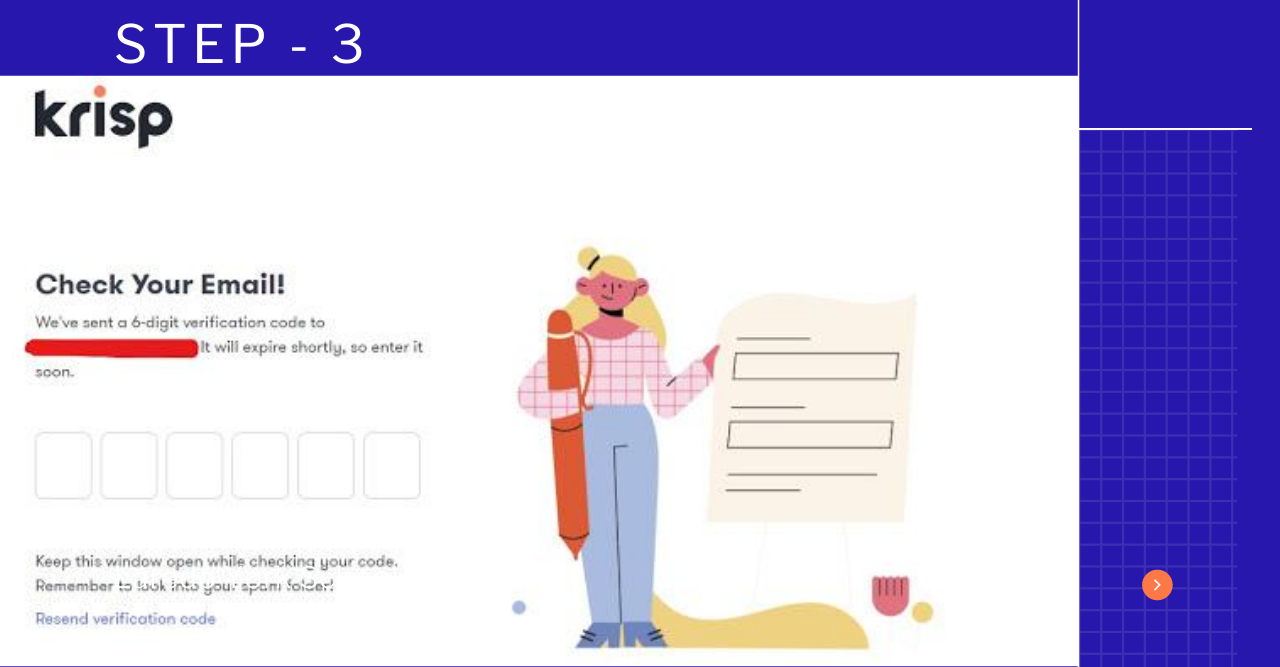
Now a 6 digit code will come to your email. Will have to enter. As you enter, after a while Automatic will appear as follows.
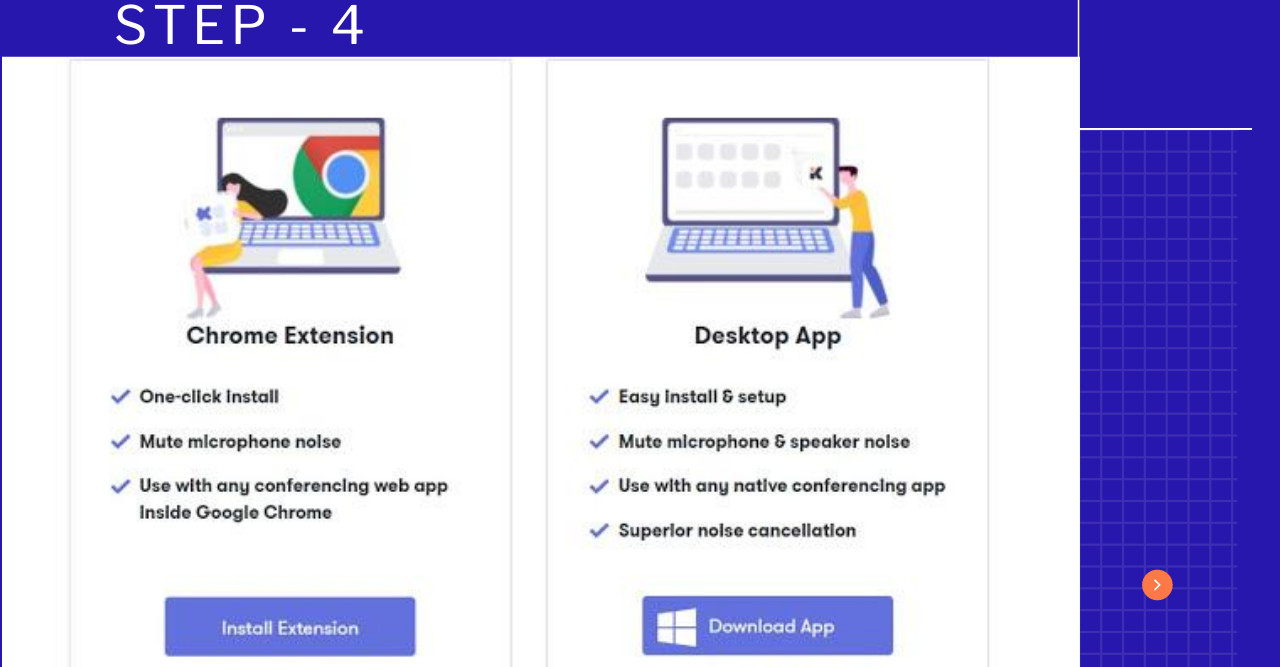
Then you will see this in front of you. Here you can also use Chrome Extension and Desktop Software. What is the difference between the two can be seen as follows.
Chrome Extension:
Only you can use for Online Meeting in Chrome. That means you can only use it in Chrome, not all software in the computer.
Desktop App:
If you download the software, you will be able to use it in all the software of the computer. Will also work for Video Recording or Audio Recording.
I would recommend you to download the Desktop App.
6 Months Free For students, teachers, government and hospital workers
Click on the link above for students, teachers, government and hospital workers and you will see the following screen.
Friends, you have to fill a form to get Free for 6 months after all the following Process work. And give your Work Mail i.e. School Email in it, and give information about you in detail.
You have to do this form only after creating an account. Follow all the information below and sign in to Krisp. And after everything is completed, you can apply in this form for 6 months.
Link for Form to get 6 months Free: Click Here
Here you can use both Desktop App and Chrome Extension as mentioned in the information above. And the difference between the two is told to you above.
You will need to install this software, sign up and login. And then you have to fill a form in which you have to give your details, and then you will get this software from your information for 6 months.
How to Install Krisp Software?
Friends, as per the information shown above, after downloading this software, you will have to install this software.
Open this software after installing in the computer.
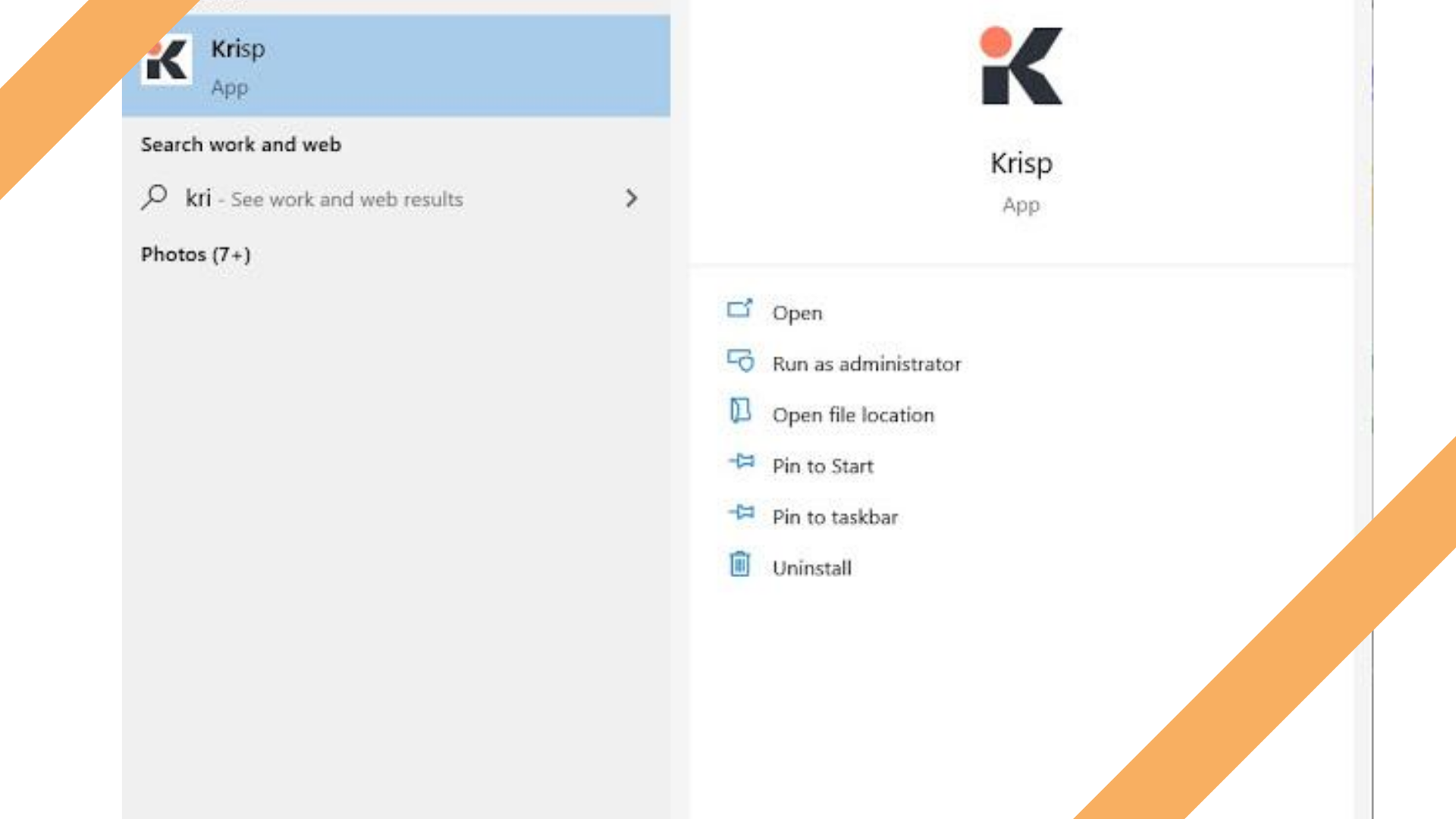
Open like this or you can also open it from the taskbar.
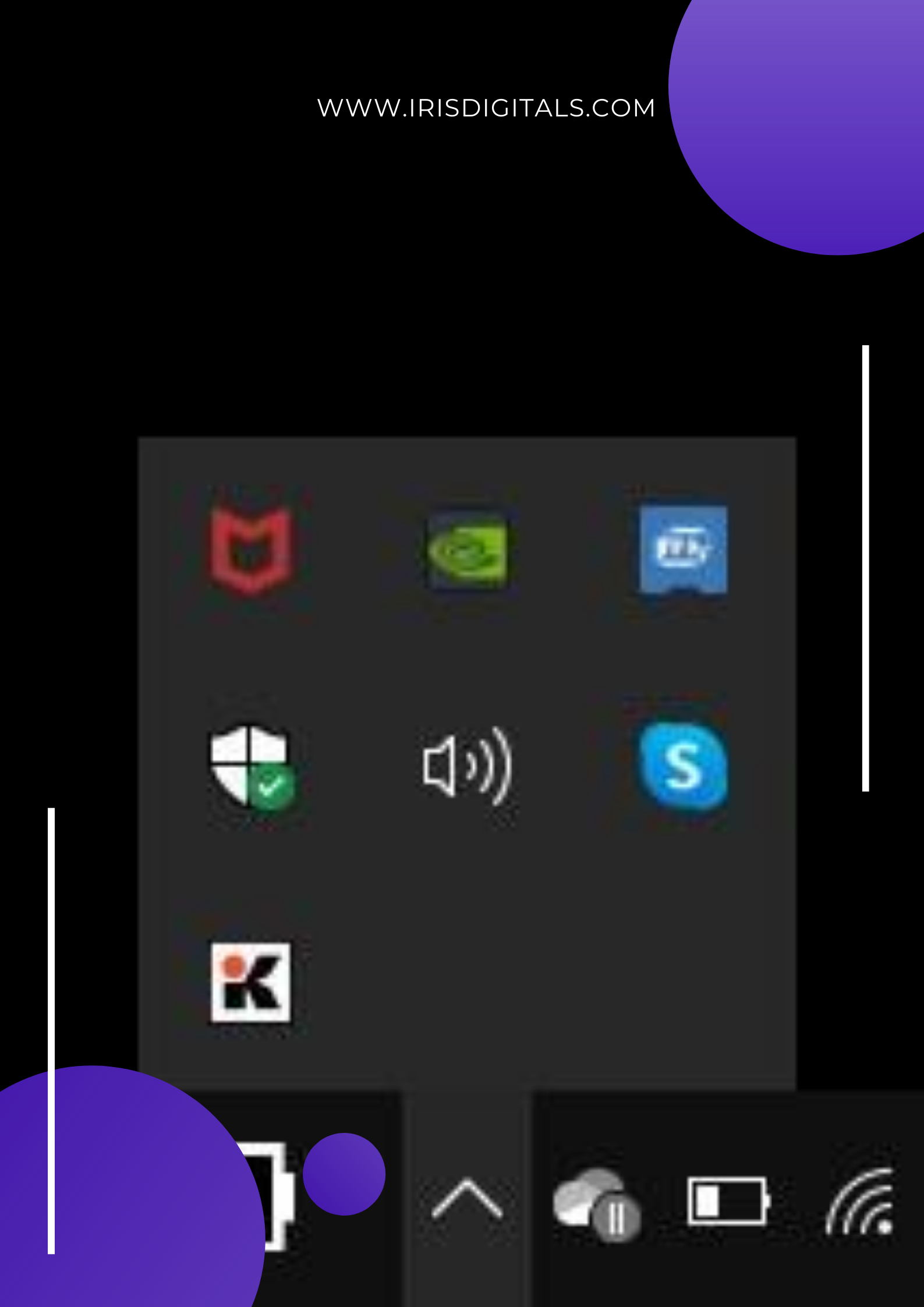
Open will ask you to Sign Up / Sign In as follows.
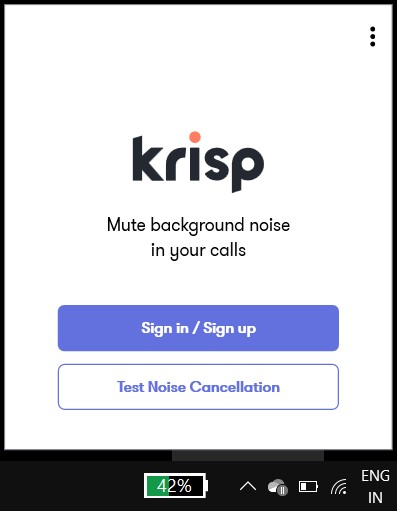
Now click on Sign in / Sign Up and Chrome will open. And do the process as you know above, so if you are signed in to Krisp’s website, you will be logged in automatically. And if not, do the above process again.
If you want to see how much noise is canceled from this software. So you just click on Test Noice Cancellation to test so you can try.
Then after signing in, when you want to record a video or have an online meeting, turn on the button in front of the microphone and speaker as shown below.
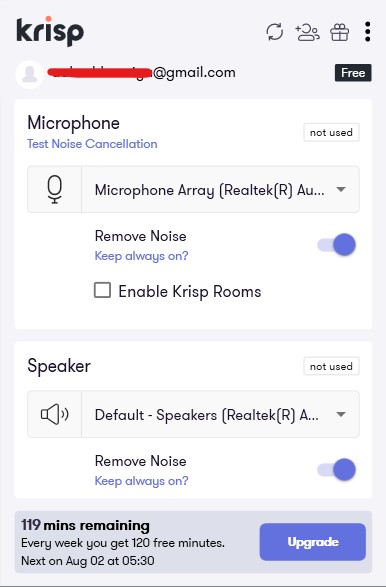
Benefits of using Krisp:
- Background Noice can be comfortably canceled from Audio during recording.
- Can be used during Online Meeting.
- Video with Noise can be listened without Noise.
- Quite easy to use.
- Free can be used.
Limitations of Krisp:
- Android App is not currently available. (Coming soon)
- Can only be used in Computer.
- Free Plan is limited.
What’s New
1. We added native view for contacts so now the contacts screen will not pop out from below and disrupt your experience
2. Now we have audio device selection in the call so you can choose to use your bluetooth headset or car audio for Krisp calls
3. If you see a Krisp Audio call in your iOS Phone app’s recent call history, you can now call back via Krisp right from there
4. If you are in a call and someone else is calling you, you will hear a nice beep so you know that someone else is trying to reach you
5. Fixed the issue when in some cases the app would crash when the incoming call would be ended by the other party and the bluetooth device was used
6. Fixed the case when there was infinite loader during login sometimes
7. Beautified the app typography
ADDITIONAL INFORMATION:
In-App Purchases:
- Monthly plan$9.99
- Yearly plan$99.99
conclusion ::
You’re reading irisdigitals — experts who break news about Google and its surrounding ecosystem, day after day. Be sure to check out our homepage for all the latest news. As well as exclusive offers on best recharge, popular mobiles with latest tech news and reviews from all over the world. Follow irisdigitals on Twitter, Facebook, Pintrest and LinkedIn to stay in the loop.