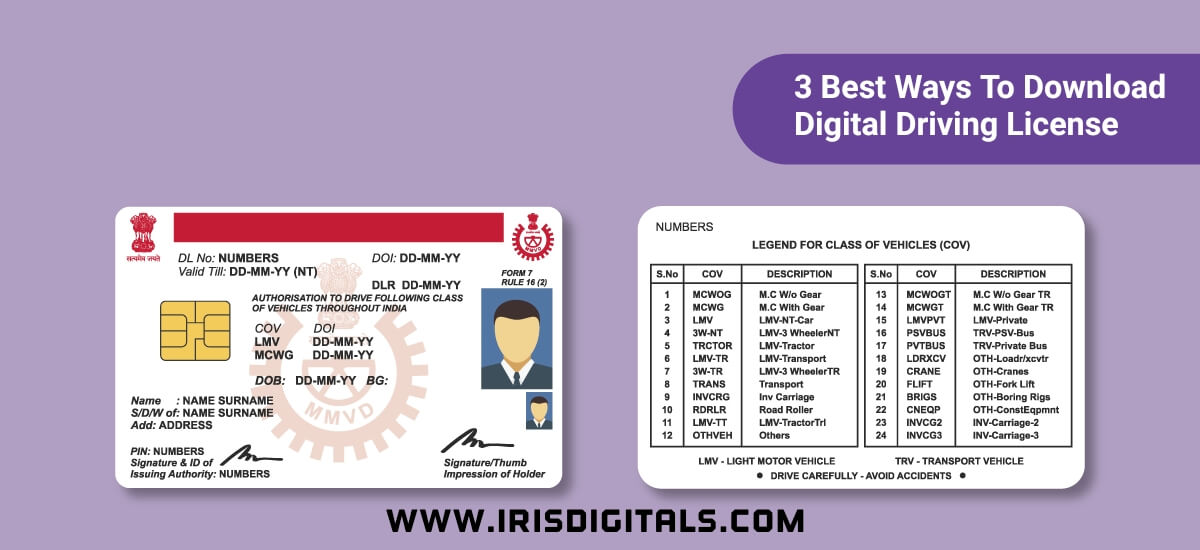How To Download Digital Driving License (DL) Online: Download soft copy of DL in these 3 ways
3 best ways to Download Digital Driving License (DL) Online: If you want to download soft copy of your driving license then read this article. Here are 3 best ways to Download Digital Driving License.
Carrying your driving license everywhere is not easy. Sometimes people forget him in a hurry at home. For this reason most of the people keep a soft copy of Driving License (DL) in their smartphone so that they can download it wherever they want. An e-driving license is similar to a physical license.
You can use the Parivahan Sewa website, Digilocker website and app to keep the digital DL or soft copy of driving license with you at all times. From here you can download it anytime. If you do not know how to do this then read this article. Today we are going to tell many ways to download Digital DL. Come on, let’s know. Read Also: Aadhaar Link With Pan Easily At Your Home
3 Best Ways to Download Digital Driving License Online?
There are 3 ways to download the soft copy of Driving License (DL). You can do this from the Parivahan Sewa website, DigiLocker’s website and app. All three methods are given below.
How to download Digital Driving License from Parivahan Sewa Portal
- For this, first of all go to the Parivahan Sewa website.
- After that click on the option of Online Services given on the home page.
- Now you will get many options. From them click on Driving License related services.
- Now select your state name from the drop down menu.
- Then select Print Driving License from the Driving License section.
- After that enter your date of birth and application number.
- You can save it as pdf file or take a print out by clicking on submit button.
Check Also Download Aadhaar Card From Official Website On Your Phone
Download this way from DigiLocker app
- Open the DigiLocker app on your smartphone.
- Go to Documents you Might need section and click on Driving License option.
- Then click on Ministry of Road and Transport Highways option.
- Enter your Driving License number here and click on Get the Documents.
- Now the option to download it will come.
How to download from website
- Go to Digilocker website. Log in with your account.
- Then, now click on the Search Documents section coming up on the left side.
- Then click on Driving License option.
- Click on Ministry of Road Transport and Highways.
- Now enter your Driving License number and click on Get the Documents.
- After that the option will come to download it.
Conclusion::
You’re reading irisdigitals — experts who break news about Google and its surrounding ecosystem, day after day. Be sure to check out our homepage for all the latest news. As well as exclusive offers on best recharge, popular mobiles. With the latest tech news and reviews from all over the world. Follow irisdigitals on Twitter, Facebook, and LinkedIn to stay in the loop.